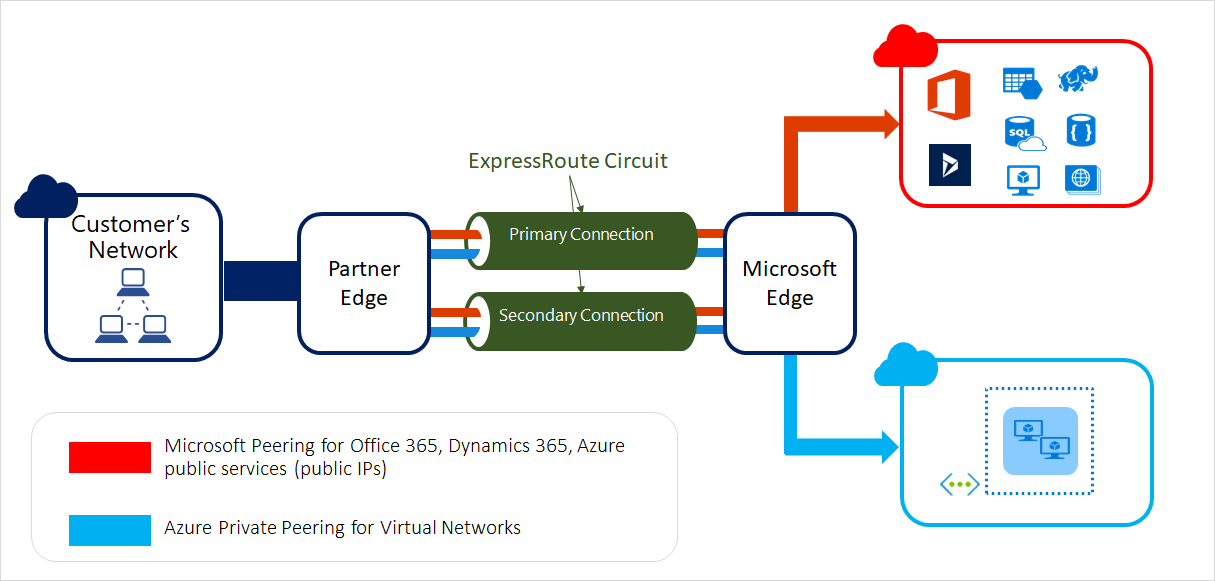The future of digital transformation lies in the cloud. To get the most out of the cloud in your organization, you need the network infrastructure that’s right for you – to meet your security, performance, and user experience needs. Azure ExpressRoute is a service that provides a dedicated and private connection between an organization’s on-premises data centers and Microsoft’s Azure cloud platform. It allows organizations to bypass the public internet and establish a secure, high-bandwidth connection to Azure services. ExpressRoute was introduced in 2014 to provide more reliable and secure connectivity to Azure for businesses with strict network requirements. Between 2015-2019 Azure ExpressRoute added support for additional features like ExpressRoute Direct and services, including Office 365 and Dynamics 365.
What is Microsoft Azure ExpressRoute?
Azure ExpressRoute is a service offered within Azure that consists of private network connections that allow companies to have an extension in the cloud of their data centers. As an Azure service geared towards non-public connections, ExpressRoute primarily promises greater security. In addition, ExpressRoute offers improved speed and reduced latency compared to regular Internet connections. The probability of failure of the connection is also reduced. Azure ExpressRoute offers connections with up to 100 gigabits per second of bandwidth. The service is aimed at users who carry out regular and fast data transfers. It includes scenarios for business data migration or disaster recovery. In terms of ensuring high availability, Azure ExpressRoute is an essential building block. Other areas of application for the fast private connections with Azure ExpressRoute are applications in the field of high-performance computing and the transmission of large amounts of data for VMs between a development or test environment and a local production environment. Azure ExpressRoute also offers a private cloud for storage and recovery. It is used, for example, to provide a development environment. From here, large amounts of data can also be exchanged with the local production environment via a private connection. The connection to Microsoft cloud services includes both Microsoft Azure and Microsoft 365. Microsoft 365 is designed for secure access over the internet. The manufacturer, therefore, recommends using the Azure ExpressRoute for certain scenarios. Though with the help of an Azure ExpressRoute, you can implement a reliable high-speed connection to Microsoft Azure away from the public internet, it differs fundamentally from a classic VPN connection over the internet. The most important differences are presented in the table below.
ExpressRoute Connectivity Options
ExpressRoute offers private peering through four different network connectivity options:
#1. Point-to-Point Network Model
In this model, an organization establishes a dedicated connection between two points, such as between an on-premises data center and an Azure region. This connection can be used to transfer data between the two points and is not shared with any other organizations.
#2. Any-to-Any Network Model
In this model, an organization establishes a connection to an exchange point, such as a network exchange or internet exchange, which enables it to connect to other networks and services. This model allows organizations to establish connections with multiple partners and providers, enabling them to exchange data with a wide range of partners.
#3. Virtual Cross-Connection Network Model
This model is similar to the any-to-any model. However, it involves virtual cross-connections, logical connections that enable organizations to connect to multiple networks and services without needing physical cabling.
#4. ExpressRoute Direct Connection
This model involves a dedicated, private connection between an organization’s on-premises resources and Azure. This connection is established using a direct link, such as a leased line or a private circuit, and is not shared with other organizations. These model benefits organizations that need to transfer large amounts of data between their on-premises resources and Azure, as it offers high-bandwidth, low-latency connectivity.
Features of Azure ExpressRoute
Here are some of the main features of Azure ExpressRoute:
Connectivity to different Azure regions
ExpressRoute supports different Azure regions. These are globally distributed data centers containing storage, computing, and network resources. When Azure creates a specific resource, users choose a particular location. The resource storage location determines which of the Azure data centers or in which region the resource is created. Microsoft uses the standard protocol BGP (Border Gateway Protocol) for ExpressRoute, which enables dynamic routing. It allows routes to be exchanged between local networks, their Azure instances, and public Microsoft addresses. Multiple BGP sessions can be set up in the network for different data traffic profiles.
ExpressRoute Local
Using ExpressRoute inexpensive data transfer is possible if users activate a local SKU (stock-keeping unit; here: unique identification). Local SKUs allow the data to be delivered to one of the ExpressRoute locations close to the targeted Azure region. As part of ExpressRoute Local, data transmission is already integrated into the port fee.
ExpressRoute Global Reach
The ExpressRoute Global Reach feature can be activated to exchange between different local locations. It is used, for example, when users operate several private data centers at different locations. These data centers can be linked via the ExpressRoute circuits. The resulting data traffic across data centers runs through the Microsoft network.
Physical Isolation
ExpressRoute Direct offers the option of physical isolation for the challenges of various sensitive industries. This physical isolation is particularly suitable for exchanging confidential information in industries such as banking or government agencies. Moreover, power distribution can be precisely controlled and tailored to different business units according to their requirements.
Main Benefits of ExpressRoute
ExpressRoute enables private, high-bandwidth, low-latency networking between Azure and on-premises data centers or between Azure regions. It provides several benefits compared to using the public internet for connecting to Azure:
Improved security
ExpressRoute offers advanced multi-layer security controls that keep your resources protected. Moreover, connections do not go over the public internet, making them less vulnerable to attacks and other security risks.
Lower Latency
ExpressRoute connections have lower latency than connections over the public internet, which can be beneficial for applications requiring fast response times. Each connection in ExpressRoute consists of two connections, each with two MSEEs (Microsoft Enterprise Edge Routers) at one of the ExpressRoute sites. Users can also choose not to provide redundant connections. However, the connectivity providers themselves use redundant devices. It is to ensure that the connection goes redundantly to Microsoft.
Increased bandwidth
ExpressRoute connections can support higher bandwidth than is typically available over the public internet, which is beneficial for applications that require large amounts of data transfer.
Better compliance and control
ExpressRoute can help organizations meet compliance requirements that may not be possible with a public internet connection. With ExpressRoute, organizations have more control over their network infrastructure and can customize it to meet their specific requirements.
Integration with on-premises resources
ExpressRoute enables organizations to integrate Azure services with their on-premises resources seamlessly. The capacities of existing data centers can be expanded or linked via Azure ExpressRoute.
How to Set up Azure ExpressRoute
Setting Azure ExpressRoute, requires having made the corresponding connections with the help of a certified Azure partner and involves quite a few steps:
#1. Determine your connectivity requirements
The first step in setting up Azure ExpressRoute is determining your connectivity requirements, such as the bandwidth and locations you need to connect to. You should also consider any compliance requirements or other constraints impacting your connectivity options, such as the price. You can calculate the estimated cost using the Azure price calculator:
#2. Choose a connectivity provider
ExpressRoute connections can be established through Microsoft-certified connectivity providers, such as network service providers (NSPs), internet service providers (ISPs), or other partners. You will need to choose a provider that can meet your connectivity requirements and is available in the locations you need to connect.
#3. Purchase an ExpressRoute circuit
Once you have chosen a connectivity provider, you must purchase an ExpressRoute circuit. The circuit is a dedicated connection between your on-premises resources and Azure to transfer data.
#4. Configure the ExpressRoute circuit
After you have purchased the circuit, you will need to configure it according to your connectivity requirements. It may involve specifying the circuit’s bandwidth, locations, and other options.
#5. Set up the connection to Azure
Once the circuit is configured, you must set up the Azure connection. It will involve creating an ExpressRoute resource in Azure and connecting it to the circuit. You will also need to configure the routing and networking settings for the connection.
#6. Test and verify the connection
After the connection is set up, you should test and verify it to ensure it works as expected. It may involve transferring data between your on-premises resources and Azure and verifying that it is transferred correctly.
Final Words
Making decisions involving major infrastructure changes requires you to have as much information as possible. In this case, deciding whether or not to modify infrastructure requires knowing the most important elements of the business. For this reason, when you think of services capable of securely supporting large-scale data transmission and attending to what the business requires, Microsoft Azure ExpressRoute is undoubtedly positioned as one of the top services that provide a dedicated and secure connection. You may also explore some best Azure performance monitoring and troubleshooting tools.

![]()