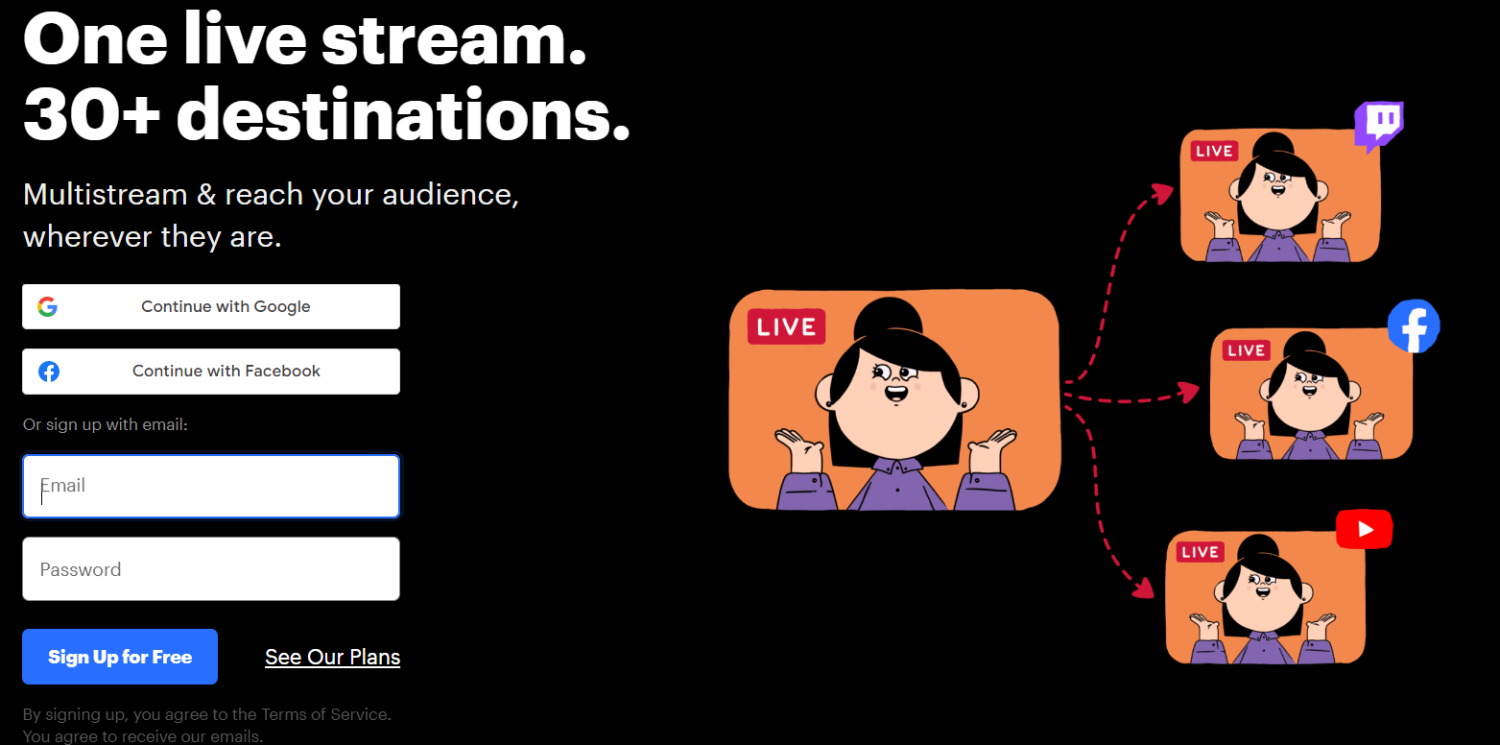According to statistics, the market of live video streaming is projected to reach US$184.3 billion by 2027. This is huge, and no doubt why there are so many live streaming tools available to get you live before your targeted audience through YouTube, Facebook Live, Instagram, Linked In Live, and so on. The demand for live streaming has increased even more due to the Covid-19 pandemic, forcing lockdowns on us. But the business has to go on. As the marketing world is constantly evolving, businesses and individuals are figuring out ways to connect with their customers and function effectively while staying apart. They are running remotely and are using lots of evolving technologies and tools in their workflow. That said, live streaming provides one such efficient way to do just that. In addition, it is helping people to show the skills and earn money no matter where they are. This is the reason why bloggers, vloggers, and brands are conducting live streams to increase their audience base and revenue while informing and entertaining their audience. So, let’s talk about live streaming tools a bit.
What is a Live Streaming Tool?
A live streaming tool lets you watch and create videos and then share them in real-time or pre-recorded. If you want to broadcast live on a platform such as Facebook, YouTube, Linked In, or Instagram, all you need is just these applications. For this, you need to use your device’s camera and audio for broadcasting. And these tools come with lots of features with greater control and security. Also, you can live stream to many live streaming platforms using the same software or share your pre-recorded videos seamlessly.
What are the essential gears you require?
So, if you are ready for live streaming on social media or video platforms, you might want to know some of the essential equipment. The live streaming tools I’ll mention in this article will need a computer or maybe a smartphone. Other than these, you will require a decent camera, microphones, live switches, lights, green screens, stable internet connection. If you are a gamer, you can also think of streaming gears to enhance the gameplay experience. Once you are ready with the necessary equipment setup, let’s explore the following fantastic live streaming tools with many useful features to make your live session fun and effortless.
Telestream Wirecast
Through Telestream Wirecast, users can capture, produce, and stream the video. It helps scale up the video production from anywhere and share it with others to build the community and grow an audience. Users can plug in the microphones and cameras to bring graphics and videos to life. It comes with a flexible and intuitive UI and features for video production to broadcast a packed output. The users can leverage good live encoding to stream video across different channels. Telestream Wirecast is packed with several features for each package, such as:
Wirecast Studio – $599 – Custom transitions, 5 Main mixing layers, Remote guests, Advanced audio mixer, Integrated Stock Media Library, 1-4 slot multi-viewer output, and Social Media integration. Wirecast Pro – $799 – All features of Wirecast Studio, Multi-track audio recording, Virtual sets and backgound, Pro Audio FX, ISO Record of individual sources, and PTZ Camera Control.
The easy-to-use features allow users to leverage unlimited sources, web capture, professional audio, conferencing production, and what-not.
Restream
Restream lets you stream live on over 30 destinations simultaneously and engage a wider audience. It allows you to automate the process of streaming your recorded videos. Its multi-chat feature eliminates the switching from one tab to the other as it allows you to read and reply to messages you receive on multiple streaming platforms on a single screen. Its intelligent analytics enables you to monitor the performance of your live streams across multiple platforms. You can enjoy Restream free of cost by utilizing its Basic plan. However, you can upgrade their paid plans for advanced features like multistreaming more channels, adding more participants, etc.
Vimeo Livestream
Vimeo Livestream is an enterprise-ready and perfect solution for professionals to stream engaging content to inform their audience and connect the workforce while helping them learn useful stuff. This live streaming tool is a one-stop platform where you can connect with your customers, community, and employees. Grow your audience by keeping them engaged with you no matter where they are. You can effectively stream from many devices across different social media platforms and/or using your website. Let your viewers watch the best quality, i.e., Full HD 1080p videos on multiple devices, even if you have limited bandwidth. Also, manage your videos, build safe viewing destinations, and monetize the video library. You can add tools and graphics into your video like transitions, logos, lower-thirds, etc. Besides, you can insert Q&A and live polls into your video. Engage your audiences everywhere with a premium account costing $75/month, billed annually.
OneStream
Schedule your recorded videos or go live simultaneously on over 40+ social media platforms with OneStream. It helps you save your efforts and time and allows you to create powerful and impacting videos. You can use any tool for streaming like Zoom, OBS, XSplit, Wirecast, and more and start multistreaming over social media. Embed your live streams either on your website or anywhere you want to reach a vast audience easily. You can add your videos in queues in the order of your preference and schedule them to go live on different streaming platforms. Moreover, they allow you to stream and configure your custom RTMP destination through stream key and server URL. On top of everything, you can save internet bandwidth by importing videos from Dropbox, Zoom recordings, pCloud, Google Drive, Frame.io, or OneDrive. In addition, solve language barriers by adding subtitles to your pre-recorded streams through SRT files. You can use different uploading options like uploading a pre-recorded file on your computer, using a camera for recording, or capturing your screen for live streaming later. Furthermore, it offers a cloud-based streaming service so that you don’t need to install or set up any software. Moreover, you can manage your team to collaborate and stream efficiently. OneStream will also add a live chat option so you can manage incoming messages, replies, and comments of viewers using a single screen on various streaming platforms. Choose a free plan or any other paid plan starting at $10/month.
Uscreen
Accelerate your streaming business by focusing on your video content’s quality and leaving the rest for Uscreen. You can organize your videos in different categories, upload them in bulk, and add some custom filters. Also, put your thoughts and plans in the catalog of on-demand video in a beautiful way. However, you can schedule the events and add a countdown overlay to build excitement within the workforce or customers. You can monitor your stats by tracking what type of content your audience appreciates, along with its performance. Use any of the available templates and themes to launch your streaming service in a simple way to convert and dazzle your audience even without any coding knowledge. Grow your business with the built-in automation and marketing tools and use their community and marketing features to improve your reach. You can use built-in analytics and sales reports to track your performance and measure success. Explore their knowledge base to stay ahead in the race and consult their experts to maximize utilization of their built-in retention tool that helps you build a sustainable, stable, and scalable business. Set up rentals, one-time buys, or subscriptions for giving access to your live streams and VOD. You can create a wonderful experience for your users with promotions and coupons. Other marketing tools you get to maximize your profits are cool marketing integrations, gift cards, landing pages, email automation, upsells and downsells, and more. Start your streaming business with Unscreen starting at $49/month ($0.50/subscriber/month), and there is a free trial option as well.
XSplit Broadcaster
XSplit Broadcaster is one of the best streaming and recording tools for creating video content, events, e-sports, and more. It helps you manage everything with In-Game HUD or by using various displays with their projector mode. They also allow you to use their OBS importer to help you get started quickly. Next, customize your videos by simply dragging, dropping, and resizing media sources such as videos, images, web pages, and GIFs. You can also add Skype calls with a click or capturing screen of your Zoom, Discord calls, or Teams. Then, start streaming across top platforms with the native plugins or custom RTMP. You can also use their built-in chat plugins or browser sources to include web pages designed for streaming alerts. Moreover, you can add multiple broadcast and animation effects and Chroma Key for webcams to get better clarity, capture media files and sources. You can also reduce unnecessary background noise and use custom transitions. With XSplit, you can project a scene (or active scene) to another display or monitor. You can loop multiple videos and images to decorate the BRB screen beautifully while showing appreciation to your supporters and sponsors. You can apply media or camera source masking, adjust a scene’s audio levels, use split mode to enable program views and scene preview for scene switching, and borrow powerful GPU resources to enhance the streaming experience. XSplit allows you to record your videos with powerful and useful features like multiple audio tracks. Additionally, you can include queue points for effortless editing and record and stream many scenes concurrently using different recording profiles. They offer dozens of extensions and plugins like Replay Source, Audio Mixer, DSP Effects, Whiteboard, Gamepad Visualizer, and more. Finally, add your Macros, XJS Framework & API, and Custom Scripts available, thanks to their dedicated developer community.
vMix
Record, produce, and stream professional-quality video content at a minimal cost with vMix. It gives you the power to incorporate multiple videos, cameras, audio, virtual sets, images, Powerpoint, chroma-key, titles, and more into the videos. Afterward, you can record your content with ease and move ahead with the live stream. You can also use vMix in multi-camera events or even one-person content production through a simple webcam. You have the complete flexibility to create your live streams and productions and switch between several inputs such as video files, DVDs, Powerpoint, etc. Plus, you can use SD, 4K, and HD cameras and capture through PCIe, USB, Thunderbolt devices. They allow you to use audio devices like ASIO, Sound Card, and USB. You can produce titles, transitions, mix audio, overlays, live video effects, instant replay, and more with vMix. Record your content to disk with ISO record (MultiCorder – 4K and Pro) and stream it on various media platforms like Dacast, Twitch, YouTube, etc.
Panopto
Panopto is the easiest and straightforward way to share and record videos. Create your enterprise videos with ease, as Panopto is a secure and safe portal for sharing and hosting all your content. Panopto is a live streaming application for broadcasting live streams at scale, and it’s easy to use for editing and recording professional videos. It uses a search engine that helps viewers find any video related to a specific keyword. Panopto integrates with LMS, CRM, CMS, and other IT systems to let you share videos and playlists to the place where people go to seek information. Panopto CMS integrates with SSO ID, including Google Apps, Active Directory, SAML, OAuth, and LMS authentication procedures for mobile and desktop users. Whether it’s businesses or universities, this easy and reliable solution for streaming, recording, and managing videos works for every sector. Panopto has built its platform for instructors, employees, students, or those who want to share their prior experience in any topic. You can also stream live on mobile devices with the native apps, and this tool supports many video formats like MP4, WMV, MOV, AVI, 3GP, M4V, and a lot more. Furthermore, Panopto’s HTML5 player optimizes viewer’s experience due to minimal buffering and fast startup despite your network speed. Connect with one of the experts and ask for a quick demo and let them set a free trial for you to experience Panopto even better.
SproutVideo
SproutVideo is an excellent on-demand live streaming platform that can work wonders for your business. It provides a professional video hosting service, which is highly intuitive and makes you feel like superheroes whenever you share your videos with your audience. They have everything you need, whether sharing secure communication internally or live streaming a product launch. Get better privacy controls for securely sharing your videos with AES 128 encryption. Also, create a mobile-optimized and beautiful home for every video. You can track and get a complete analytics report about viewers’ activity to evaluate and improve your video performance. With premium integrations, you will be able to target leads and drive traffic towards your professional videos. For creating unique videos every time, you get basic features like:
Changing colors according to your brand or product Create on-demand video playlists Hiding or showing player controls Defaults and pre-sets to save your time Loop the video or turn autoplay on
It is straightforward to embed your videos, and you can use embed codes that work with platforms like Shopify, Squarespace, WordPress, and more. SproutVideo supports HD, ultra-HD, 4K, and 8K videos. In addition, you will have absolute access controls through password protection, login protection, and SSO ID. Furthermore, you can also control access to videos or live broadcasts on the website using privacy settings and use marketing tools to boost traffic. Finally, you can use any themes available that are customizable, like logos, color schemes, adding CSS, Javascript, and more. You can track viewer engagement in your live stream in real-time, along with a number of plays, the popularity of videos, location, and domains. For keeping your live stream more secure and efficient, SproutVideo uses 2FA, bulk uploading, audit log, organization folders, video settings, etc. Choose any pricing plans starting from $24.99/month and avail of a 30-day free trial.
Dacast
The live streaming and video hosting platform of Dacast offers top-notch streaming solutions to everyone. Their low latency video solution is effortless to use, runs on top-tier CDNs, and provides dedicated support whenever you need it. Display your creative live streams in a comprehensive, immersive gallery and customize your landing page to showcase your brand. You can stream on any platform without restrictions while controlling your videos 100%. You can also track your live videos and optimize them in real-time for improvement. You can also include a live countdown to build excitement and make sure your viewers never miss your event. Monetizing your live video events is not tough anymore as they offer a built-in paywall, or you can use targeted ads to start generating handsome revenue. Additionally, you can use a subscription or pay-per-view model or even both and receive payments through PayPal or credit cards. Their robust video streaming CMS allows you to upload, organize, transcode, monetize, share, and analyze your videos. It comes with pre-set features with a video API for broadcasting videos. Dacast’s platform provides you with an adaptive and robust media player, and their HTML5 video player leverages THEOplayer technology to help you achieve maximum flexibility and compatibility. You can even customize the streaming configuration as they offer a content management API along with a player API and help you enhance your mobile applications. Moreover, Dacast provides a multilingual interface that supports 10 languages and 135 currencies. The entry plan of Dacast is $39/month.
Streamlabs
The all-in-one live streaming platform of Streamlabs lets you go live smoothly and grow your audience and business value. It is an open-source platform. Streamlabs has almost everything you need to live stream on Facebook, YouTube, Twitch, and more in seconds with feature-packed but straightforward software. You can free stream hundreds of themes and overlays with Prime and look professional while streaming. Recognize all your supporters better on live streaming using fully customizable alerts. They provide you more than 45 applications to enhance your live streaming by offering you better control, immersive analytics, automation, and unique ways to engage with your audience.
OBS (Open Broadcaster Software)
OBS offers excellent real-time audio/video recording and mixing experience. OBS lets you create engaging scenes using different sources like images, window captures, browser windows, text, webcams, etc. It features an intuitive audio mixer with per-source filters like noise suppression, noise gate, and gain. As a result, you get great-quality audio for your streams. It supports the VST plugin, which lets you control these audio functions effectively. It offers a clear, easy-to-use settings panel that enables you to manage various configuration options. These configuration options let you enhance your recording or broadcast. Custom transitions let you set up any number of scenes you can switch between conveniently. You can also rearrange the layout the way you want with modular Dock UI.
Conclusion
With the world under lockdown, live streaming can be your best bet to show your skills or run your business by staying engaged with your customers and target audience. Thus, leverage the live streaming tools mentioned above and go live on various platforms to take your business to the next level with their impressive and useful features.

![]()