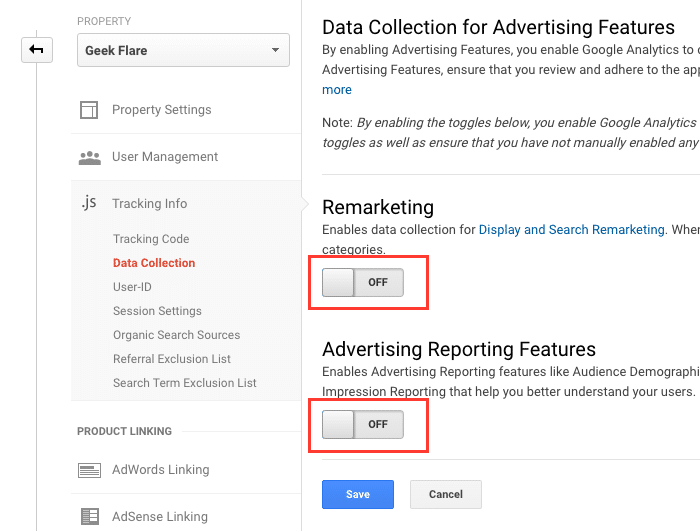Lately, I was on a mission to make my WordPress-based Geekflare load in less than 2 seconds, and I noticed one of the requests was made to “stats.g.doubleclick.net.” I don’t use advertisements or need remarketing so this is useless to me. If you see this request for your website too and don’t need remarketing & advertisement features in Google Analytics then here is the quick procedure to disable it.
Login to Google Analytics Go to Admin » Tracing Info » Data Collection
Turn OFF the “Remarketing” & “Advertising Reporting Features” and click Save
Wait for a few minutes to test your website again, and you should see the request is disappeared. Now one request is reduced to make whenever the website is loaded.

![]()

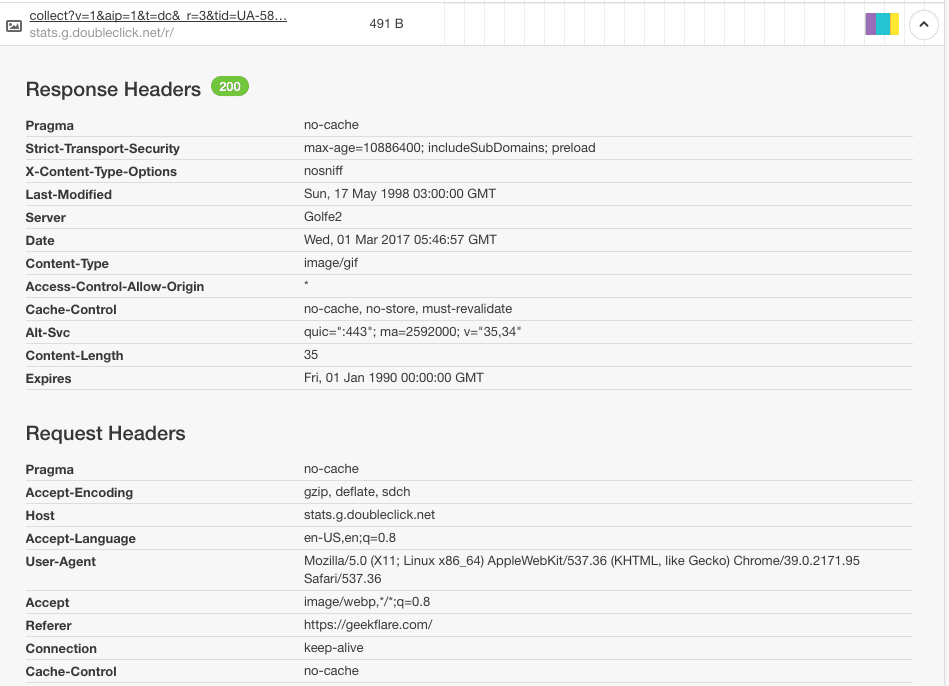
![]()