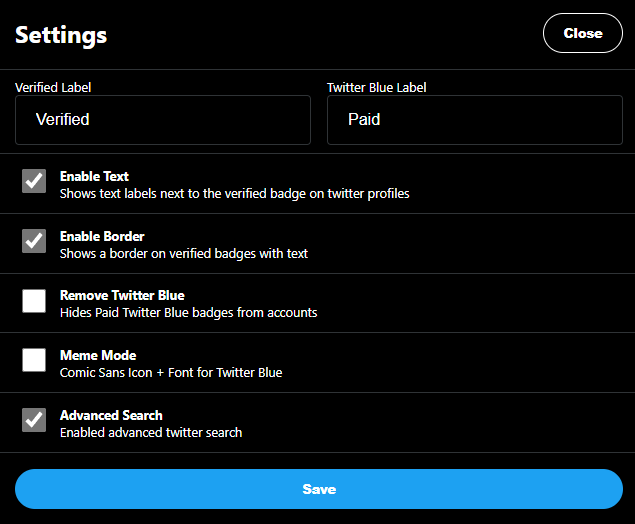After Elon bought Twitter, blue check marks have become a topic of debate among social media users. The original idea was to fight off bot accounts (and generate revenue). But the paid subscriptions paved the way for comedy (as promised) and countless parody accounts. This created uncertainty and misinformation, undermining the intended agenda. So now that we have many blue check marks on Twitter, it’s important to differentiate between the paid ones (Twitter Blue) and the legacy verified accounts that met the previously set standards. Let’s start with the paid one.
What is Twitter Blue?
Twitter Blue gets you a blue checkmark on your profile for $7.99 a month. In addition to this aesthetic change, Twitter Blue does not signify anything else. However, Blue users also get early access to a few features. In addition, every Twitter user can check out the notifications from these ‘Blue’ ones in a separate ‘Verified’ section. Finally, you can check this section indicating the latest Twitter Blue features.
(Legacy) Verified Users
Verified Users also have the same blue tick mark on their profiles as Twitter Blue. These verified accounts were reviewed and qualified under Twitter’s authentic, notable, and active criteria. However, on November 9, 2022, Twitter discontinued the process, which allowed users to request verification under its legacy protocols. And though the already verified accounts weren’t paying for their check marks yet, they may lose this privilege and be forced to pay for keeping the blue tick alive. But that lies in the future. And currently, we need to have something to differentiate the legacy verified users from Twitter Blue subscriptions.
Twitter Blue or Legacy Verified
There are two methods to solve this crisis.
Click to Check
In the first one, we need to open the profile and click the tick mark to reveal the status. This is simple but tedious to open each profile to know whether they are a notable personality or organization or a paid user. However, the second method is much more convenient.
Eight Dollars
Eight Dollars is an extension for Chrome, Firefox, Edge, and Safari (coming soon). This makes the timelines much more informative by separating the legacy verified accounts from Twitter Blue subscriptions. In addition to highlighting this, the extension allows hiding blue ticks from paid users. You can use this option by checking Remove Twitter Blue in the plugin settings. Still, one can be more subtle by checking out the Enable Text. This will show the verified users with the blue tick and the paid ones with a dollar sign. Overall, this is a neat way of doing it if you don’t mind installing an extension.
What’s ‘Official’ then?
Twitter brought back this ‘checkmark’ supporting its bid to stop impersonation. You may see a gray tick with an ‘Official’ tag for government agencies, media groups, a few political people, and more. This was relaunched to avoid the risk of paid users imposing as someone else, as there is no review associated with Twitter Blue. Personal accounts have no such feature yet. However, Twitter guidelines state a user imposing as someone else should mention this in their account name or bio or face suspension.
Wrapping Up
Though we are struggling for this differentiation, all will have to go ‘Blue’ and pay for the tick marks soon. Twitter may come with yet another indicator to distinguish the legacy tick mark owners, but that’s to be seen. In the meantime, you can use the listed ways to tell one from another. PS: People fleeing out of Twitter is not new since Elon took the reins. And while we won’t suggest deleting your account just yet, here are some Twitter alternatives you can try.

![]()