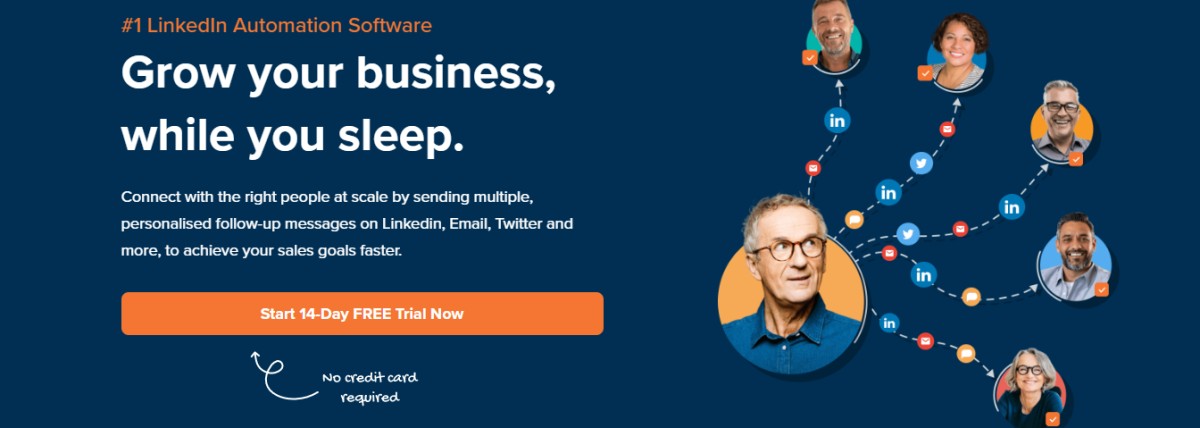With 660+ million users, LinkedIn is one of the leading social networking sites. It provides a powerful platform with impeccable ability that helps you expand your business limits. You can reach out to many professionals from different industries around the globe, interact with them, share your beliefs, and eventually collaborate and do business with them. LinkedIn helps expand your network and grow your business. This is where using LinkedIn marketing solutions can help you. From setting up your LinkedIn profile page to assigning individual tasks to your employees, you need a solution to make an impact. According to DataReportal, in 2022, LinkedIn clocked 828.1 million users worldwide, making it the world’s largest social media platform for business. This means 14.9% of people around the globe aged 18 and above have a LinkedIn account today. Also, reports suggest that LinkedIn’s audience reach grew by 11.1% in the last 12 months. Let’s understand LinkedIn marketing, its benefits, strategies, and some LinkedIn marketing tools.
What is LinkedIn marketing?
We all know what marketing is and how it is really beneficial for companies. Well, the main purpose of marketing is to convert your audience into valuable customers. So coming to LinkedIn marketing, it is the process of using the LinkedIn platform as your base marketing platform to make connections with your prospects, generate leads, foster business partnerships, drive traffic to the website, share content, improve brand awareness, and convert leads into customers. LinkedIn marketing strategies play an essential role in many successful marketing campaigns due to their effective approach to expanding professional networks. It mainly depends on the right connections and the right content. Moreover, it not only helps you in boosting sales but also widens your digital presence. Along with customers and clients, you can find partners and employees. Your marketing strategies should be on point and smart to scale your business.
Why is LinkedIn marketing necessary?
Yes, I agree that Facebook, Twitter, and Instagram are the biggest social media platforms, and many individuals, startups, and businesses use these platforms for marketing their products and services. Although these social networks are also a great place for your business, they mostly focus on entertainment or politics. LinkedIn, on the other hand, is also a social media platform but focuses more on business. With LinkedIn marketing, a business can increase its audience reach and build a wider audience base. It’s because when a person or company login ins to the platform, they are looking for some kind of services, products, employment, or investors. So, we can say LinkedIn is an outstanding tool for businesses that they can use for lead generation and brand building. Let’s dig into the benefits of LinkedIn marketing:
You can show your expertise and provide your audience with industry insights. Through LinkedIn marketing, you can grow brand awareness. Launching and promoting services or products on LinkedIn helps you attract buyers. Your content and profile on LinkedIn influence your customers and encourages them to view your business profile. You can reach specific audiences based on age, location, industry, seniority, LinkedIn groups, level of education, job title, company name, and more. It helps boost your website traffic and generate more quality leads through your content. LinkedIn helps you increase referrals. This will aid in enhancing social proximity.LinkedIn works as a solid CRM tool, which means it can help you understand potential customers better. Furthermore, it lets you know about their interests, preferences, and behavior.
Top LinkedIn Marketing Strategies
LinkedIn marketing can involve different strategies based on the business type, size, and requirements. Here, we will discuss some basic strategies that you can use to attract more leads and make business. The strategies cover paid and organic options for growing your business, whether B2C or B2B. Some of the LinkedIn marketing strategies are:
Create a complete LinkedIn profile today. The profile page should include the company logo, descriptions, website URL, company size, company type, location, and industry.Post regular content on your LinkedIn page.Re-buffer your best content.Ask your employees to link their LinkedIn page with your company page. Share posts with powerful and rich media. Leverage the advantages of LinkedIn groups.Promote your content.Utilize multiple language tools to allow each individual around the world to read your post. Make effective use of the ads, such as sponsored content, text ads, and sponsored InMail.Automate InMail on LinkedIn.Install a LinkedIn plugin on your website or blog page. Use available automation tools to attract leads even while you sleep. Make fruitful connections and regularly indulge in networking.
Now, let’s see some of the LinkedIn marketing and automation tools that can help.
LinkedIn Sales Navigator
Understand key insights, engage with personalized extension, and target the perfect buyers with LinkedIn Sales Navigator. It will help you find the right companies and effective prospects faster with a better search experience. Allow LinkedIn Sales Navigator to be your sales guide so you can quickly discover suitable prospecting leads at the target accounts and the suggestions specially customized for you. Further, you can save the leads and accounts and log Sales Navigator activity to the CRM with just a single click. Get relevant sales insights on your leads and accounts you are selling to, along with job changes. Easily organize the accounts and leads with tags to find them instantly whenever needed. Expand the list of who has viewed your profile within 90 days. Even if you are not connected to the Sales Navigator tool, you can still reach more than 500 million members on LinkedIn. Moreover, you can share your sales content better with your buyers and sellers. Allow them to see the content without downloading it and keep track of who is viewing it. You can also use the company’s combined network to connect with your prospecting leads easily. Do you want to see what LinkedIn Sales Navigator can do? Request for a free demo and experience the best. You can even take a free trial after logging in.
Zoho Social
Zoho Social helps you scale your LinkedIn marketing efforts to build an ever-shining business. It is a social media marketing tool that allows you to streamline your LinkedIn content reach, leads, ads, and strategies from a single dashboard. Optimize your LinkedIn marketing aim with Zoho Social’s scheduling tools, such as a robust content calendar, optimized publishing window, and advanced scheduling tools. Add new content to your publishing calendar so that you can visualize and plan for your LinkedIn company profile. Take complete advantage of a publishing window that is built to optimize your reach with the set-targeting tool, which helps you reach the audience that matters. Explore powerful tools like repeat-post automation, SmartQ predictions, etc., to reach your audience at a perfect time when they are active. Since it is important to know about your business performance on LinkedIn, Zoho Social offers 360-degree insights into the LinkedIn pages and profiles’ performance. Compare weekly as well as a monthly brand performance by setting date ranges according to your desire. Figure out the core audience and view your top-performing posts to decide which content is working best for sales. Additionally, you can build your LinkedIn reporting dashboards to track and export the important metrics. Furthermore, integrate Zoho Social with your LinkedIn Lead forms and Ads to generate core leads from the lead generation dashboard. You can also manage and run lead ads on LinkedIn with Zoho Social and track and generate leads from a single screen. In addition, integrate with Zoho CRM and funnel your marketing leads to your sales dashboard. This is the right time to build the social presence for your brand with Zoho Social.
Dux-Soup
Get personalized LinkedIn outreach to accelerate lead generation by targeting the right prospects with Dux-Soup. It engages with your selected prospects on LinkedIn automatically and endorses leads’ skills to send personalized connection requests, delayed or direct messages, etc. On your behalf, Dux-Soup does the work from your browser. You will get full visibility and control of each activity in your account. It finds qualified leads safely so you can focus directly on closing deals faster. It also helps you save time, focus on high-value sales, and spend maximum time where it actually matters. The main mission of Dux-Soup is to make automation accessible for everyone. It is flexible that meets your needs for teams, digital agencies, and individuals. Whether you are a startup, lead generation agency, sales agency, marketing agency, or more, Dux-Soup is something that you will love. See your lead generation for your business with Dux-Soup’s 14-days free trial. Install starter Dux for free and find LinkedIn prospects easily.
Octopus CRM
Experience the all-in-one automation tool for your LinkedIn marketing and automation with Octopus CRM. It helps simplify the prospecting efforts, grows the business, and more with the advanced LinkedIn automation software. Octopus CRM is a simple yet very powerful autopilot for your LinkedIn marketing needs. It automates your work with a wide range of stunning features, such as:
Sending personalized connection requests on LinkedIn or by email to bypass the invite limit on LinkedInSending bulk messages at a time to your 1st level connectionsEndorsing up to 7 skills of your 1st level connections in your LinkedInAutomatically visiting hundreds of profiles.
Imagine the situation where you can connect with the target audience automatically, send greetings once the requests are accepted, convert them into clients through regular follow-ups, and endorse a few skills to attract prospects. With Octopus CRM, all these are possible without hassle. The tool allows you to build a personal LinkedIn lead generation funnel. You can add, combine, and remove features whenever you want and save all the prospects in a single dashboard. Next, you will start getting fabulous results with the Octopus CRM automation tool. Octopus CRM LinkedIn automation allows you to observe different metrics that include the number of views, search appearances, selling index, and performance of the campaigns. In addition, you can access amazing features like connect by email, import/export, Zapier integration, Hubspot integration, activity control, and so on. Start your free trial today and take your LinkedIn marketing and automation to the next level.
PhantomBuster
Extract new lists of leads, send outreach campaigns, and enrich emails and data with a new era of LinkedIn marketing with the PhantomBuster lead generation tool. It provides robust lead generation solutions for your business. Generate leads from the major websites and networks with over 100 ready-made automation, prebuilt workflows, and CRM integration. You can import your connection data easily to any CRM software and get cloud-based, no-code solutions to generate leads 24/7. PhantomBuster will save you hours of repetitive tasks and keep your social media accounts safe while automating seamlessly. Get clear guidance on network rate limits at every step of LinkedIn marketing. Do you have multiple goals? PhantomBuster has the solution for you. Gather your targets 24/7 to drive your growth and revenue goals on autopilot. PhantomBuster automates individual tasks in order to get specific lead generation goals. Use the built-in sequences of actions to boost your growth strategy. Integrate PhantomBuster with other advanced tools, such as Salesforce CRM Enricher, HubSpot CRM Enricher, and more, to drive your business. Take a 14-day free trial and see what you can get from PhantomBuster.
Expandi
Get instant results and supercharge your outreach game with Expandi. It helps you contact your prospects via email or LinkedIn via smart, automated sequences. The best part is you can launch your first campaign within 15 minutes and get results in 24 hours. In old ways, you may find alerts like your account has been restricted, out of invitations (for now), reached weekly limits, and so on. With Expandi, you no longer need to struggle for all these. You can easily send conversions messages and make your winning strategies instantly. Expandi’s smart software thinks of you and allows you to create the highest number of touch points with the audience. Thus, you can beat LinkedIn’s changes finely with Expandi. Now, you can also send personalized invites to InMails, Messages, and Connect. Further, you can combine all of them with a View, such as Follow, Endorse, and Content features to enhance the touch points. Expandi includes personalized GIFs and Images in your uplift and outreach management. This means you can now personalize not only the test but also GIFs and images in your LinkedIn outreach journey. It puts dynamic images into your clients’ email and LinkedIn inboxes for better reach. Try Expandi for free and create sales scenarios based on your leads’ behavior.
Meet Alfred
Grow your business with Meet Alfred, which allows you to connect with the right prospects automatically. Send multiple and personalized follow-up messages via Email, LinkedIn, Twitter, and more to achieve the goal faster. Create a multi-channel sales pipeline and naturally interact with the right people to enhance the chances of building a good relationship. Build trust with your prospects through personalization at scale. Additionally, Meet Alfred sends automated messages based on the company’s or people’s location and adjusts the sales pitch based on the title. Tailor your sales messages based on the prospect requirement, thanks to Meet Alfred’s personalization snippets and templates library. Organize, categorize, and manage all the business contacts in the way you want with notes, filters, tags, and more. Improve team productivity and efficiency by assigning roles and responsibilities. You can also view each member’s campaign performance from the dashboard. In addition, Meet Alfred lets you automate your tedious manual work and focus on nurturing leads and maximizing sales. Take a zero-risk free trial for 14-days and experience how Meet Alfred works.
Conclusion
LinkedIn has immense potential to help you grow your business by connecting with the right prospects, clients, professional bodies, and resources. With a proper LinkedIn marketing strategy, you can definitely build a great network, collaborate with like-minded individuals, and clock more leads. Utilize the above LinkedIn marketing strategies and solutions to reach your target audience and accomplish your business goals.

![]()