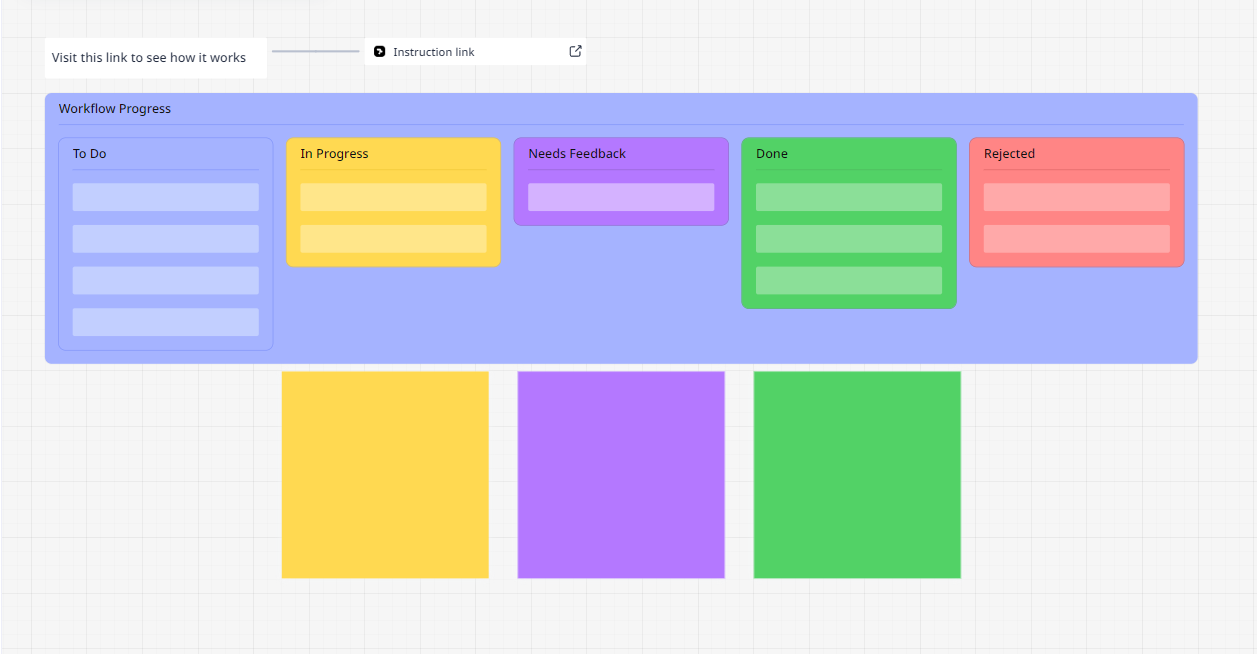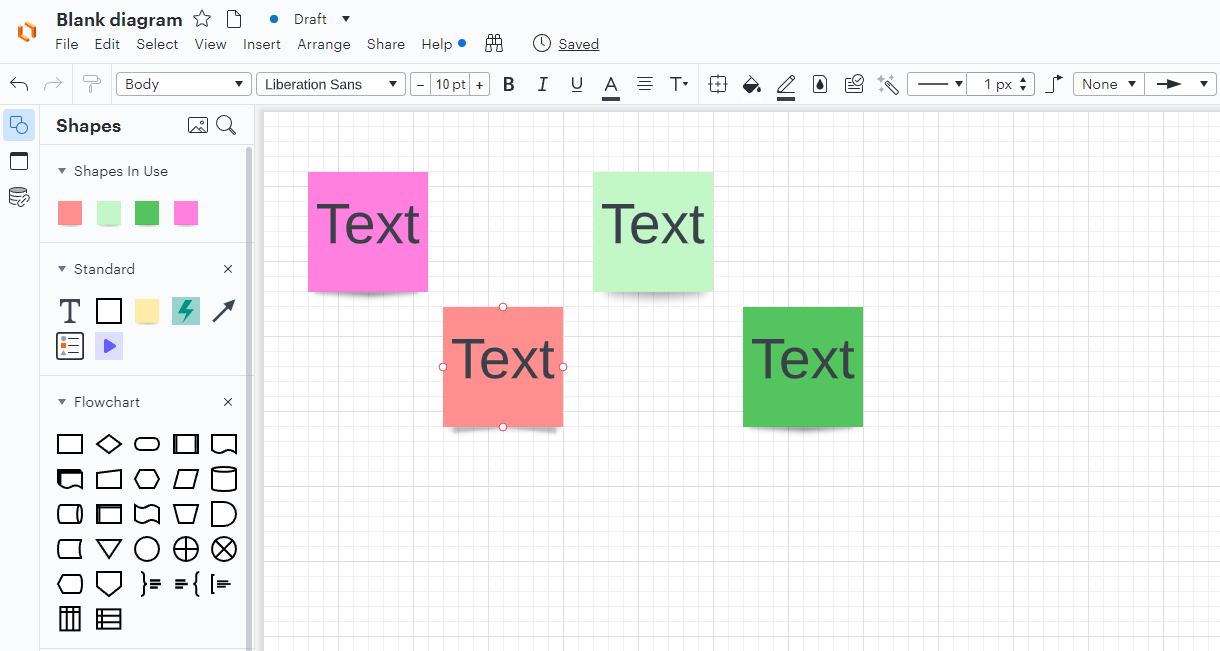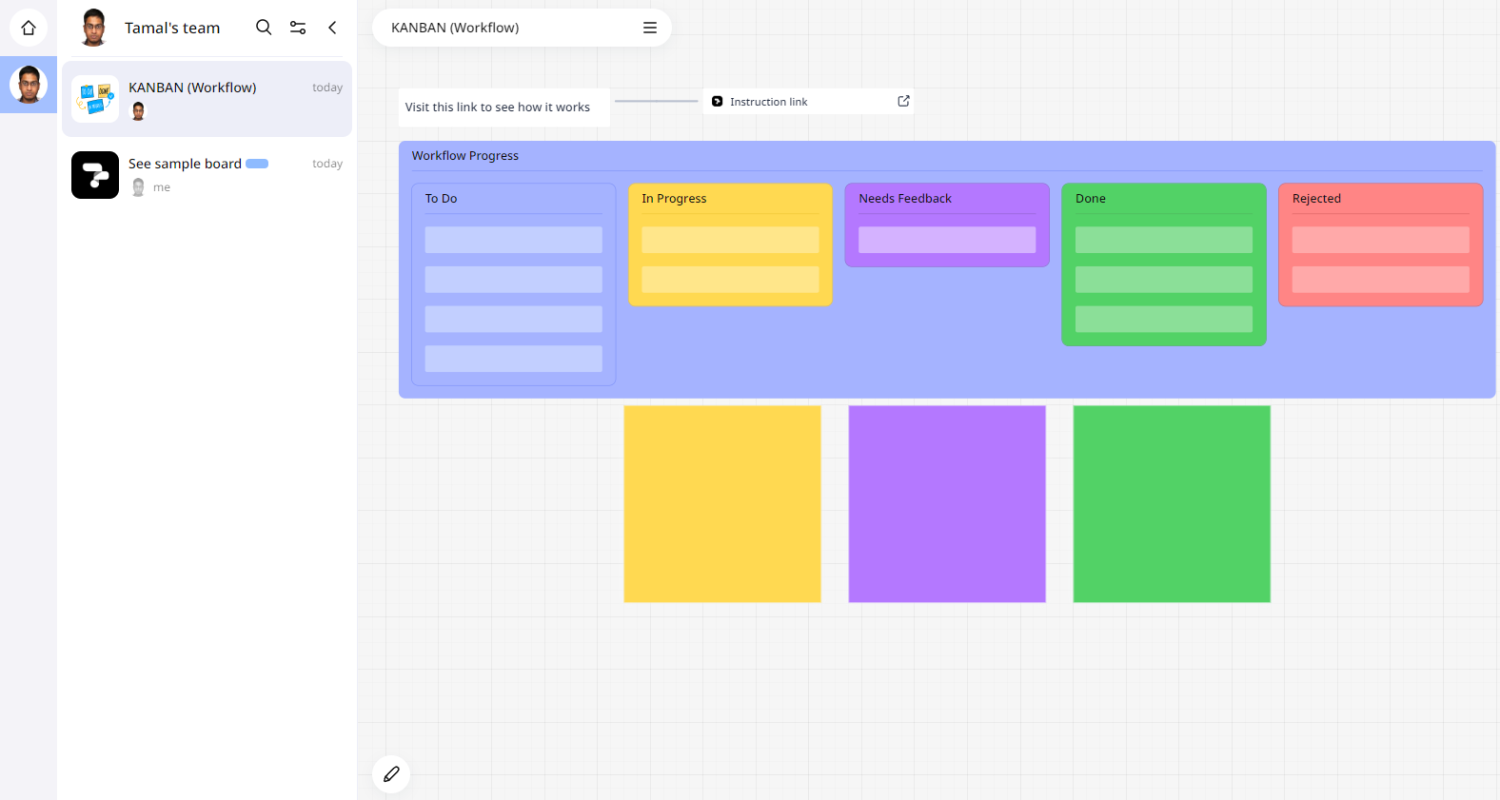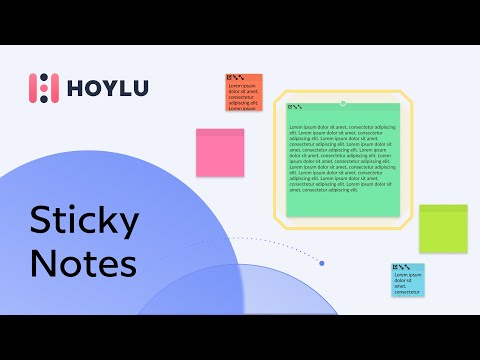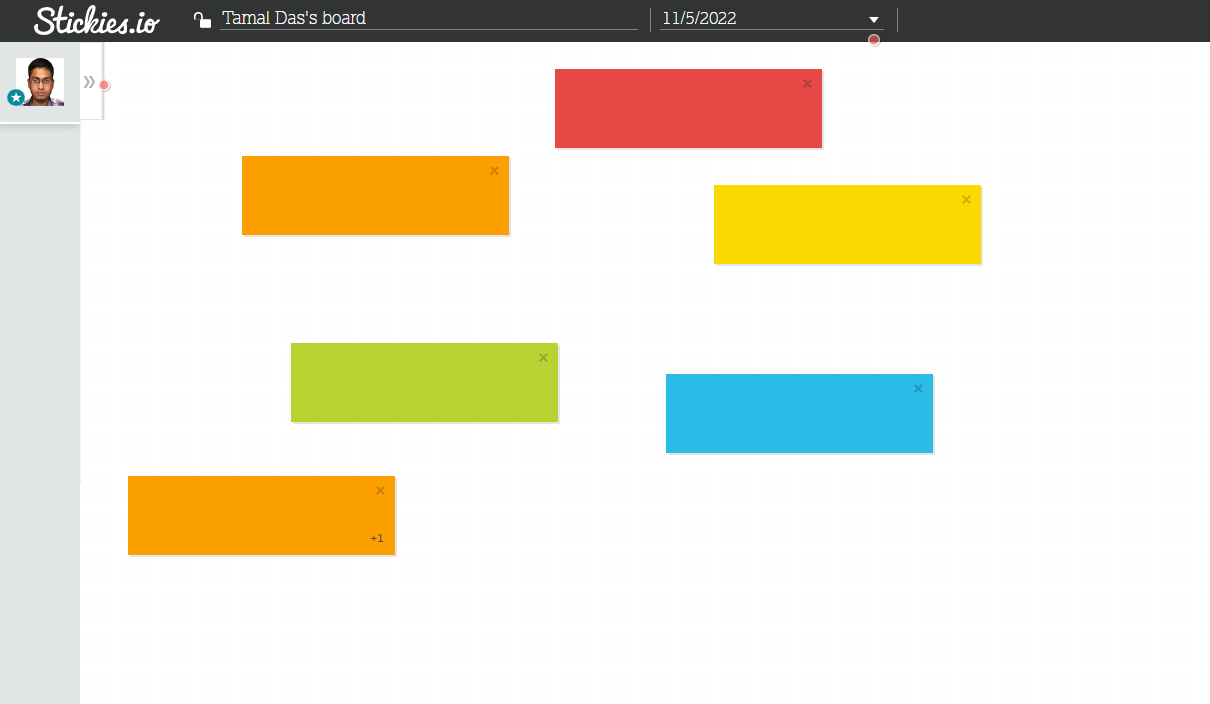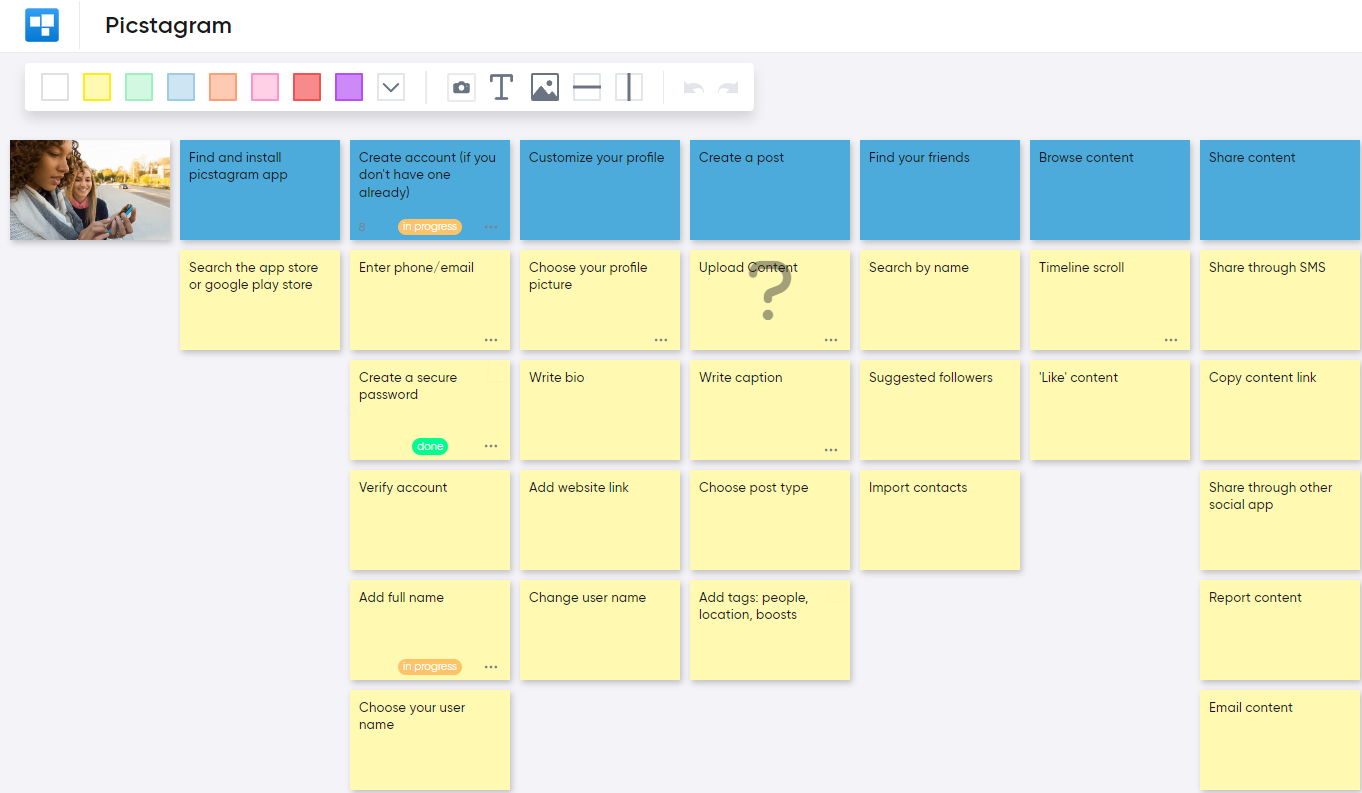Sticky notes are essential for task management, and you will find their usage in Agile tools like Kanban boards, Scrmban boards, etc. However, paper-based sticky notes are only good if the team is around in the workplace. What will you do if you are in a hybrid or remote office? You need virtual sticky notes that are accessible by anyone online through a secure link. With so many options for online sticky note software, you can surely become puzzled. To help you from getting stuck, we have tried and tested many online sticky notes apps and created the ultimate list of the best virtual sticky notes app below.
What Are Online Sticky Notes?
You must be aware of the 3M Post-It Note. These are small color-coded pieces of paper. You can easily write short notes on it and paste them on any whiteboard, noticeboard, or simply on computer monitor. Microsoft rolled out digital sticky notes for the first time with its Windows 7 operating system. Then, many other OS and software developers followed it. But, these are only for personal uses and are really hard to share within a team. Later on, an advanced line of digital sticky notes flooded the internet with the full swing of work-from-home, remote work, and hybrid workplaces during COVID-19. You can create one on your PC or mobile, write something, share it with your team or school friends, do collaborative brainstorming using multiple digital sticky notes, and so on. These are popularly known as online sticky notes. Now you know what virtual sticky notes are. Find below some web apps that allow you to create, use, and share virtual sticky notes:
Miro
If you are part of a team that involved digital collaboration, Miro offers online sticky notes for sharing your ideas with your colleagues digitally. These sticky notes can be added to the Miro workspace in just a few clicks. Also, you can customize the color and size of these notes and share them with your teammates instantly. Here, you get more than 200 templates for sticky notes to start working right away. The platform also provides you with unlimited canvas space that you can utilize for brainstorming or projection mapping. One can use these sticky notes during meetings and workshops. Also, these digital sticky notes support adding images and PDF files apart from plain text. Moreover, you can convert photos and post-its into sticky notes using this tool so the online collaboration with the stakeholders can continue. Download: Miro for iOS | Android
Lucidspark
Lucidspark is an online whiteboard app that offers sticky notes functionality. Now, you can easily note down your ideas and share those with your teammates. With these digital sticky notes, users can seamlessly share their ideas using an infinite canvas that is compatible with all desktop and mobile devices. It also allows you to perform freehand drawing on sticky notes for unlimited creativity. Furthermore, the platform saves your time and effort by letting you upload sticky notes in bulk from any Excel or CSV file. Even while working remotely, you can comment, add emojis, and mention colleagues with @ for real-time feedback and work on ideas retaining the creative momentum. As you can edit these digital sticky notes effortlessly, organizing your brainstorming session become easier. With features such as tags, assisted grouping, and color coding, teams can quickly sort and visualize ideas and convert them into actions. On Lucidspark, you can either start the brainstorming session from scratch or choose a template to add your virtual sticky notes. Moreover, it supports integration with tools like Lucidchart, Slack, and Google Drive for better collaboration.
Ideaflip
Do you want to make your remote meetings effective and interesting? Use ideaflip online sticky notes that offer you the feeling of using real sticky notes. It aids real-time collaboration with your remote teammates by letting you share the sticky notes board. This platform provides intuitive and easy-to-choose sticky notes so that even the occasional collaborators can use them without any difficulty. It even allows you to invite guests or stakeholders to the sticky note boards for certain sessions.
MURAL
Using the sticky notes of MURAL, you can easily capture your spontaneous ideas and convert them into results. It helps you put all your ideas into a single but shared digital space for creating workflows, mind maps, and diagrams. Here, one can organize the notes based on theme or initiative to prioritize the immediate tasks. There is also a private mode feature that you can enable during brainstorming sessions to avoid group thinking. Adding comments and tagging collaborators are the MURAL features that support asynchronous communication. Users can add customizable tags to the notes to organize and categorize them. Also, you may use these notes to anonymize feedback from team members. Download: Mural for iOS | Android | macOS | Windows
Weje
Weje is a versatile online desktop for collaboration, whether it is professional or personal work, you can use it along with its virtual sticky notes. If you are using it for only personal use, the app is free. For business use, you need to pay a small fee, a fraction of your business’s physical sticky notes budget. Weje lets you create different task boards like Kanban, SWOT analysis, comparison charts (pros and cons), fishbone diagrams, organization charts, and so on. Inside any such boards, you can create quick sticky notes from the Create square option in the drawing toolbox at the bottom of the screen. When you share the board with someone, you also share the digital sticky notes. Download: Weje for Android
Hoylu
If you are part of a modern team, it is time to ditch the idea of physical sticky notes and embrace Hoylu. This digital sticky notes tool offers additional flexibility, stability, and security than paper-based sticky notes. Teams can use it for brainstorming, task delegation, retrospective, and voting. The drag-and-drop feature allows you to add notes in real-time. You can even color code the notes, adjust the size, and add connectors to show the flow and relationship between the stickies.
Stickies
Stickies provides you with digital sticky notes for all your requirements, including brainstorming sessions and retrospectives. Now, teams can create, move, group, and even upvote notes in real-time. It only takes two clicks to create a new sticky on this tool. You can add a title, change color, group, and copy-paste text on these notes. Its one-click auto alignment can arrange all the stickies. One can also invite any team member to the board for collaboration. These smart stickies support consistent formatting, incognito mode, timer, and more for agile teams.
CardBoardIt
CardBoardIt is a user story mapping software that lets you build shared context across your remote or hybrid team using sticky notes. Users can integrate it with project management tools to sync both tools. On this platform, you can add cards that look like sticky notes to generate your story map. Now, developing user-centric products is easier as you can drag and drop these cards, documents, or images for telling the story of your products. It supports instant collaboration from any device and any location. CardBoardIt is simple to use and does not involve any complex tutorials or templates. You can even attach files to these sticky notes and assign these to the teammates. It integrates with agile tools like Azure DevOps, Trello, Jira, and Confluence. With SSO integration and data encryption, the software offers enterprise-grade security. Read on to learn more about virtual sticky notes’ use cases and advantages below.
Where Should You Use Online Sticky Notes
Color Coding of Tasks and Ideas
On a virtual whiteboard for project management, you can use virtual sticky notes if you need to color code tasks, subtasks, resources, etc.
Online Collaboration
Let us consider you are working on a mobile app UI and UX design project on apps like Figma, Anima, etc. Also, you are collaborating with other designers, developers, and content creators. If you want diversified ideas, you can ask all the collaborators to create and pin online sticky notes on the workspace so that you can read their ideas and implement those.
Creating Grocery Shopping List
Some mobile and computer apps for virtual sticky notes allow you to create grocery shopping lists, due dates for utility bills, social events, etc. Also, you can share the digital sticky notes with family members to distribute tasks.
Creating Task Workflows
You can use multiple virtual sticky notes to create a flowchart, like a workflow for tasks, jobs, and so on. Use different colors to distinguish between priority, routine, and non-priority tasks.
Taking Notes on the Go
You can use online sticky notes to take quick notes on the front line, during business travels, or on vacation. Then, sync up the sticky notes with the primary workspace app to share the notes with other collaborators.
Online Quizzes for Students
Teachers can create cohort-based courses, quizzes, etc., for their students by using virtual sticky notes on a virtual whiteboard app.
Advantages of Using Online Sticky Notes
Sticky Notes Everywhere
You can access virtual sticky notes from different devices when you log in from the same account in which you created them. Hence, you can always access your notes to brush up on thoughts or write down spontaneous ideas.
Modify Notes When Needed
Unline physical sticky notes; you do not need to start again with a new one when using online sticky notes. You can just delete the content and start over. Collaborators can also do the same if they have got write, edit, and delete access to it.
Keep Notes Organized
You can organize hundreds and thousands of sticky notes in different folders. Still, you can access the right one by simply searching a keyword of the content that you or your team wrote on it.
Collaborative Brainstorming
The collaborators can create their own sticky notes on digital or online whiteboards and paste them on the board, just like a physical whiteboard at the workplace.
No Requirement of Physical Space
You do not need to spoil the design and aesthetic beauty of computers, laptops, freezers, etc., by sticking physical sticky notes on them. Even you do not need these appliances for sticky notes anymore. You can access virtual sticky notes on mobiles, tablets, laptops, desktops, etc.
Zero Risk of Misplacing a Sticky Note
You can not lose an online sticky note because you can always access them online by signing in to your sticky note app.
Autosave Is a Big Relief
Most virtual sticky note apps come with the autosave feature. If you were working on thought and the device ran out of battery, or there was a blackout in the office, there were no issues. Once the power is back, access the same sticky note online. You will find remnants of your writings from which your brain will automatically recover the whole idea.
Extract Data From Online Sticky Notes
You can copy text from virtual sticky notes and paste that into another software that supports texts like Google Docs, Microsoft Word, Excel, and so on.
Integrate With Project Management Apps
Some project management apps also allow you to integrate virtual sticky notes in tasks, subtasks, statuses, timelines, etc. Moreover, workspace apps can create a new task if you add a sticky note to the software.
Unlimited Supply of Sticky Notes
Forgot to stock up on office inventories and run out of Post-It Notes? No Worries, start using online sticky notes, and you can save money on paper-based sticky notes.
Wrapping Up
These are the top and trending online sticky notes suitable for short notes in your office, school, or home. Give these a try and choose one for yourself, depending on your professional or personal needs. You may also be interested in these best note-taking apps. Also, these best online whiteboards will truly reduce your effort for collaborative work.

![]()